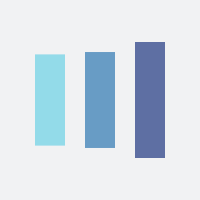Official Report: search what was said in Parliament
The Official Report is a written record of public meetings of the Parliament and committees.
The Official Report search offers lots of different ways to find the information you’re looking for. The search is used as a professional tool by researchers and third-party organisations. It is also used by members of the public who may have less parliamentary awareness. This means it needs to provide the ability to run complex searches, and the ability to browse reports or perform a simple keyword search.
Searching by different views
The web version of the Official Report has three different views:
- Report: this is the whole Official Report for a particular meeting of a committee or Parliament
- Item of business: this is each individual agenda item in an Official Report. For example, Portfolio Questions would be the item of business in a Meeting of the Parliament report
- Contribution: this is each time someone has made a spoken contribution to a meeting.
Depending on the kind of search you want to do, one of these views will be the best option. The default view is to show the report for each meeting of Parliament or a committee. For a simple keyword search, the results will be shown by item of business.
Search by MSP
When you choose to search by a particular MSP, the results returned will show each spoken contribution in Parliament or a committee, ordered by date with the most recent contributions first. This will usually return a lot of results, but you can refine your search by keyword, date and/or by meeting (committee or Chamber business).
We’ve chosen to display the entirety of each MSP’s contribution in the search results. This is intended to reduce the number of times that users need to click into an actual report to get the information that they’re looking for, but in some cases it can lead to very short contributions (“Yes.”) or very long ones (Ministerial statements, for example.) We’ll keep this under review and get feedback from users on whether this approach best meets their needs.
Searching by keyword
There are two types of keyword search:
- A keyword search without quotation marks will look for every instance of each word used and rank the results by frequency and proximity. It will also include variants of the keywords using “porter stemming”. This is when the search looks for the “stem” of a word regardless of its ending. So, for example, a search for [salmon farm] will return each instance of “salmon” and each instance of “farm” as well as potentially including results for “farms”, “farmed” and “farming”.
- A keyword search with quotation marks will only return instances of that exact phrase used. So, for example, a search for “salmon farm” in quotation marks will only return instances of that exact phrase.
Combining search filters
If you select an MSP’s name from the dropdown menu, and add a phrase in quotation marks to the keyword field, then the search will return only examples of when the MSP said those exact words. You can further refine this search by adding a date range or selecting a particular committee or Meeting of the Parliament.
More complex keyword searches
It’s also possible to run basic Boolean searches. For example:
- a search for “salmon farm” AND “Loch Lomond” will return only results which include both exact phrases
- a search for “salmon farm” NOT “Loch Lomond” will return results for “salmon farm” but exclude results which also include “Loch Lomond”
- a search for “salmon farm” OR “Loch Lomond” will return all results for “salmon farm” and all results for “Loch Lomond” regardless of whether they appear together
Searching by date
There are two ways of searching by date.
You can either use the Start date and End date options to run a search across a particular date range. For example, you may know that a particular subject was discussed at some point in the last few weeks and choose a date range to reflect that.
Alternatively, you can use one of the pre-defined date ranges under “Select a time period”. These are:
- Current session (all Official Reports since the current sessions started)
- Last 6 months
- Last 12 months
- each of the previous sessions of Parliament. (Selecting the information icon above the “Select a time period” menu will give you the exact dates for each session.)
- All sessions
- You can also choose to select a custom date range, although adding a Start or End date will mean the search automatically defaults to this option.
If you search by an individual session, the list of MSPs and committees will automatically update to show only the MSPs and committees which were current during that session. For example, if you select Session 1 you will be show a list of MSPs and committees from Session 1.
If you add a custom date range which crosses more than one session of Parliament, the lists of MSPs and committees will update to show the information that was current at that time.
All Official Reports of meetings in the Debating Chamber of the Scottish Parliament.
All Official Reports of public meetings of committees.
Criathragan Hide all filters
Displaying 1480 contributions
Citizen Participation and Public Petitions Committee
Continued Petitions
Meeting date: 8 November 2023
Natalie Don-Innes
I do not have the relevant figures in front of me, but I know that a lot of good work to improve things is happening on the ground, through the Promise and other initiatives. I have been on several visits where there are virtual schools and different set-ups for learning to encourage or assist care-experienced people who might find it difficult to attend school, for whatever reason. I hope that that work will make an impact on the figures as we move forward, with the main aim being to improve the lives of care-experienced young people.
I will bring in my official to expand on the figures.
Citizen Participation and Public Petitions Committee
Continued Petitions
Meeting date: 8 November 2023
Natalie Don-Innes
The aim of continuing care is to provide young people with a more graduated transition out of care, reducing the risk of multiple simultaneous disruptions occurring in their lives, while trying to maintain supportive relationships around them. I will make the distinction between that and aftercare, which refers to the advice, guidance and assistance that is provided to care leavers, as I alluded to in my answer to the previous question. As I said, we understand that there are inconsistencies.
The Promise has made it very clear that lifelong advocacy is required for people with care experience and, as I have said, we have heard loud and clear the calls from the care-experienced community.
I feel as though I am repeating myself, but I want to make it clear that we are determined to review and co-design the policies and supports and, if necessary, to legislate for people with experience of care, alongside those with lived experience and the practitioners who work with them. We will do so to ensure that we get it absolutely right for those people.
In response to your question, we would certainly consider amending the 2014 act, but that will be worked through once we have further information from the 100 days of listening and the consultation. Those measures will be considered if we think that that is right for children and young people, but I emphasise that we are listening to the voices of the care experienced and the organisations that are leading that work.
Citizen Participation and Public Petitions Committee
Continued Petitions
Meeting date: 8 November 2023
Natalie Don-Innes
Guidance for that is absolutely explicit with regard to our expectation that corporate parents should work collaboratively with young people to deliver the integrated support that is required. The emphasis of that legislation, the regulations and the guidance is on ensuring that the young person is supported to develop in all aspects of their life.
As I have said, the guidance is absolutely explicit that the principles of getting it right for every child should be at the core of that pathway assessment, including everyone working together in local areas and across Scotland to improve those outcomes for children.
The children’s services planning strategic leads network—that is a very long title; I am surprised that I got it all out—is co-chaired with the Scottish Government. That is a national forum that promotes collaboration, shared learning and improvement activity at national and local level, between and across children’s services planning partnerships, the Scottish Government and key stakeholders. That is all done with the aim of strengthening the development, delivery and accountability of the children’s services planning partnerships, in line with the 2014 act.
On behalf of ministers, the Scottish Government undertakes a review of children’s services plans every three years against criteria set out in statutory guidance. That is all to support improvements at local and national level. We then publish a report that summarises areas of strength and areas where development is needed. I think that the most recent report was published in July 2022.
Again, we believe that lived experience should be absolutely core to all of that, so we have involved care-experienced young people directly in co-designing and co-producing services, so that they support care leavers effectively.
A lot of work is under way, with scrutiny and regular checks to ensure that the act is being implemented in practice.
Citizen Participation and Public Petitions Committee
Continued Petitions
Meeting date: 8 November 2023
Natalie Don-Innes
I do not think so. I would just thank you for the opportunity to come along. As I have said, the petition has done a really good job of highlighting some of the inconsistencies, and I look forward to working on that and working towards our shared goals.
Citizen Participation and Public Petitions Committee
Continued Petitions
Meeting date: 8 November 2023
Natalie Don-Innes
I might bring in officials on whether a legislative route would have to be used. I can see other options, given that we already expect such provision to be available for care-experienced people of a certain age. Our Promise bill, which we have agreed will go through Parliament in the current parliamentary session, will provide an opportunity for legislative changes.
We expect to introduce that towards the end of next year, giving plenty of time for a lot of different pieces of work that are going on, to see what would be included in the bill. However, on the specific question whether the route would have to be legislative or not, I will hand over to my officials.
09:45Citizen Participation and Public Petitions Committee
Continued Petitions
Meeting date: 8 November 2023
Natalie Don-Innes
I may hand over to my officials to talk about the consultation, because we have not finished designing that yet. The bill itself will be based on the keeping the Promise implementation plan, which sets out a vision for delivering the Promise by 2030. There are 14 top-level actions within that plan and about 80 other recommendations, which cut across all parts of Government.
During my time in this role, there has been a much greater focus on managing the cross-portfolio work on the Promise. We are very aware that it cuts across various ministerial portfolios. There is a cabinet subcommittee on the Promise and there is real evidence of us working together to try to achieve our aims. The actions in the Promise implementation plan that aim to reduce poor outcomes focus on poverty, homelessness, poor health—which can often include poor mental health—offending, school exclusion, educational attainment and low employability.
As I said, there are many aspects to keeping the Promise. Many of those will be considered as part of the consultation and any that require legislative change will be included in the Promise bill.
Citizen Participation and Public Petitions Committee
Continued Petitions
Meeting date: 8 November 2023
Natalie Don-Innes
There are a number of points to address in that. On the issue of young people not knowing their rights in this area, in my previous response, I referred to updating the guidance, the intention of which includes ensuring that it is more accessible for young people. With regard to young people being aware of their rights under the UNCRC in particular, I have visited a lot of schools, and that is something that is on the agenda. Children are talking about their rights and are aware of their rights. I do not want to generalise, and there might be schools or areas where that is not always the case, but I can say that the young people in the schools that I have visited are very switched on to the issue. That is facilitated by a number of fantastic youth groups and organisations that are working to promote those rights to young people.
Outwith the Government’s support and aftercare provision, a number of advocacy schemes are currently in operation. There is a national helpline operated by Who Cares? Scotland, which is funded by the Scottish Government, and there is the national children’s hearings advocacy scheme, which was enacted in November 2020. So, there are ways for care-experienced young people to access support. However, as I have said, what I have heard so far is that there are inconsistencies. We know that some sort of change will be required, and it is likely that that will be legislative change, but that will be decided by the consultation and the work that is under way just now. I am more than happy to write back to the committee with further information on that.
Citizen Participation and Public Petitions Committee
Continued Petitions
Meeting date: 8 November 2023
Natalie Don-Innes
Thank you, convener, and good morning, all. I am grateful to the committee for inviting me to give evidence. I welcome the opportunity to discuss the proposals in PE1958 to extend aftercare for previously looked-after young people and to remove the continuing care age cap.
I understand that the committee first discussed the petition on 31 May 2023 and that members listened in particular to the importance of ensuring that individuals are aware of their rights. The commencement of the incorporation of the United Nations Convention on the Rights of the Child into Scots law gives us all, across the chamber, a golden opportunity to continue to promote public awareness and understanding of the rights of the child and the entitlements of those leaving care to the right help and support.
Listening to the challenges that are experienced by our young people who move on from care must and will continue to inform our approach to reducing the variation in the support that they receive.
Two weeks ago, it was care experience week. Appropriately, given the focus of what the committee heard in its previous session on the petition and some of what we will no doubt discuss today, the theme for this year’s events was lifelong rights for care-experienced people. The First Minister and I attended different events at which we met young people with lived experience and some practitioners who work alongside them. I have been really moved by many of the meetings and discussions that I have had so far with our care-experienced community. Equally, I have been wholly impressed with their passion and dedication to help to ensure that their experiences influence positive change for others.
During care experience week, the Scottish Throughcare and Aftercare Forum, which is known as STAF, launched its 100 days of listening consultation to understand what people with experience of care—and the workforce that supports them—need and want to happen for the Promise to be kept. I am pleased to say that my officials are working in close partnership with STAF to take forward that work. We are actively listening to people with lived experience to understand what it will take to remove the stigma and barriers that our care-experienced community face, so that they can achieve equality with their non-care-experienced peers.
In this year’s programme for government, we committed to launching a public consultation on what the broad package of support for care-experienced young people should include to support them into adulthood. The consultation will be launched in spring 2024 and will build on what we hear through the 100 days of listening consultation.
I want to reassure the committee that we are determined to review and co-design the policies and supports for people with experience of care alongside those with lived experience, so that we get it right for our young people and that they feel loved, cared for and respected and can flourish into independent adults.
We recognise the particular financial challenges that our care-experienced young people face when they move on to independent adult living, which is why, on 26 October, the First Minister announced our plans to consult on a care leaver payment of £2,000, to help young people transitioning from care to independent living.
I am acutely aware that our work across Government to keep the Promise requires a cohesive and co-ordinated approach across all our care, health, education and justice services, and I am extremely grateful to the carers, the workforce, the agencies and the stakeholders who work hard to provide the best environment for our children and young people in care. I also put on record my admiration and appreciation for the young people themselves, many of whom I have met during my time in this role, who continue to share their experiences of care and to champion the rights of people with care experience.
Finally, I welcome the committee’s interest in the petition, and I will be happy to answer any questions that members may have.
Citizen Participation and Public Petitions Committee
Continued Petitions
Meeting date: 8 November 2023
Natalie Don-Innes
As I said in my opening remarks, the care that people receive is inconsistent, and we need to work on that. It is important that we listen to what young people and care-experienced people need.
I want to make it clear that “aftercare” refers to the advice, guidance and assistance that are provided to care leavers, which can include, but are not restricted to, advice and guidance on or assistance with the securing of accommodation, education and employment opportunities and financial support. As I said, we understand that there are inconsistencies there. For example, when young people leave care before their 16th birthday, they do not always benefit from smooth and well-supported transitions, which can leave them less well prepared for adulthood than their peers. It also means that they have no legal entitlement to the aftercare support that would have been available to them if they had left care after their 16th birthday.
The Promise makes it clear that lifelong advocacy is required to enable people with care experience to realise their rights, to thrive in life and to have a well-supported transition to adulthood. Throughout my time in this role, I have heard loud and clear that care experience stays with you for life. Therefore, such support needs to be available for people to tap into at key points in their life.
It is absolutely a priority for us to get it right for care-experienced people. As I have mentioned, we will take the learning from STAF’s 100 days of listening and the consultation that we will embark on in 2024 as we look to further expand our work in this area.
Citizen Participation and Public Petitions Committee
Continued Petitions
Meeting date: 8 November 2023
Natalie Don-Innes
Absolutely. I have already referred to the visits that I have been on. Fantastic work is going on across our local authorities, who are best placed to understand what is needed in their areas. As I have already mentioned, the Promise covers many different aspects and policy areas. Local authorities have been very good at understanding what is needed in their areas and taking action accordingly. I have seen a lot of positive work on my visits, and our aim is to expand that work across the country. Obviously, capacity issues might affect that approach.
I appreciate that there has been an increase in the demand for, and the complexity of, the work that social work staff undertake and that currently there are recruitment and retention challenges there. Although local authorities are responsible for planning their workforces and ensuring that they have appropriate staff levels, we understand the issues that the sector faces, including that increase in demand. A number of actions are therefore being taken to improve matters.
10:00A joint working group with the Convention of Scottish Local Authorities has been established to address the issues immediately affecting the workforce. Members will be aware of the proposals for a national care service and, within that, the establishment of a national social work agency that would support and invest in the profession. However, I appreciate that that will not help immediately; it is a longer-term approach.
We have set up that joint working group with COSLA. We also have a national approach to workforce planning, which we hope will help to achieve the optimal future workforce capacity. A short-life working group has been created to oversee the development of that work and to produce up-to-date data on social work vacancies and demand for services there. I hope that that will allow us to facilitate planning and resource allocation at national level to meet the expected increase in demand. A workforce improvement plan has also been developed to address acute recruitment and retention challenges, and it will include workforce planning and workforce vacancy data.
Throughout all those initiatives, we are working collaboratively with COSLA, social work departments and the various agencies involved in the sector, which is hugely valued and around which the Government has created its aims and priorities. We are absolutely switched on to those and are trying to improve matters.